Why Do Automatic Doors Not Open for Me? A Quest for Answers to My Exclusion
We’ve all been there before. You confidently stride towards the automatic sliding doors at the supermarket or office building, expecting them to whisk open at your presence. But they remain stubbornly shut. You hop in place, wave your arms, and even call out “Open sesame!” to no avail. The doors seem immune to your plight.
Automatic doors provide wonderful convenience and accessibility when functioning properly. But that sense of ease vanishes when they fail to respond. Malfunctioning doors create frustration for able-bodied users and pose serious obstacles for wheelchair users or those with mobility impairments relying on automation.
But why do the doors act weird sometimes? Well, I’m here with the answer. Keep reading to know various reasons (Dirty or damaged sensors, Obstructions, etc) why automatic doors can fail as well as practical troubleshooting tips. By understanding what’s going on behind the scenes, you can take appropriate actions to get those balky doors back on track.

How Automatic Doors Work?
First of all, let’s focus on what makes automatic doors work in the first place. While they seem like magic, automatic doors operate through a combination of sensors, mechanics, and electronics:

Source: pacificentrance
Motion sensors detect approaching individuals using technologies like microwave radar or infrared sensors. They trigger the doors when someone enters the detection zone.
An electric drive unit engages to open the door when activated. It provides power through an electric motor and transmission.
The door panels glide along rollers and rails guided by the drive unit. Sensors time when to stop the motion.
A control panel houses the electronics that coordinate all these components based on sensor inputs.
Safety sensors like photo eyes deactivate the mechanism if an obstruction is detected during opening or closing.
When all these pieces work in harmony, we enjoy effortless access. But small issues with any component can disrupt the experience, as we’ll now explore.
Common Reasons Why Automatic Doors May Not Open
Automatic door systems are complex with many points of potential failure. Here are some of the most common reasons the doors may not open on approach.
Sensor Detection Issues
The sensors act as the eyes and ears of the system. So sensor problems commonly disrupt door automation:
Dirty or damaged sensors – Dust, dirt, or foggy lens covers can impede motion detectors. Physical impacts can knock sensors out of alignment.
Improper settings – Sensitivity may be set too low, so only large objects or groups trigger the door. Gradual drift in calibration can also occur.
Weather conditions – Wind, rain, snow, or sun glare interfere with sensor accuracy. Reflective surfaces like water or glass can deflect the sensor waves.
Obstructions – Objects placed too close to the sensor zone, or hanging overheads like signs, can physically block sensor waves.
If the sensors fail to detect your presence accurately, the door remains shut.
Mechanical Problems
Even when sensors work properly, mechanical issues can prevent the doors from responding:
Drive unit failure – Problems with the electric motor, gears, or transmission prevent the needed force to open the doors.
Track alignment – Over time, door panels can become misaligned leading to jamming or uneven motion along the track.
Obstructed rails – Debris physically lodged in the top or bottom rails blocks the door panels from sliding.
Worn components – Rollers, bearings, and hinges wear out over years of use eventually impeding smooth operation.
With mechanical problems, the sensors may trigger, but the door remains stubbornly in place.
External Factors
Finally, some external issues entirely outside of the door system can cause failure:
Power failure – Without electricity, the drive unit and control panel completely shut down. Backup batteries only last a short time.
Door locked – Staff may lock doors in a particular position for security or maintenance reasons.
Software/settings issue – Incorrect control panel settings could deactivate automation. System crashes or bugs also occur.
Even if sensors and mechanics work fine, depriving the system of power or overriding software settings disables the doors.
Now that you know the reasons, let’s explore practical troubleshooting steps.
Troubleshooting Non-Opening Automatic Doors
When an automatic door fails to welcome you inside, there are actions both users and staff can take to resolve the issue.
Step 1. Initial User Troubleshooting
As the user encounters the problem, there are a few quick things to try before seeking further help:
Walk confidently through the center zone – Sometimes moving briskly and purposefully through the sensor area triggers a response better than tentative approaches.
Wave or make clear gestures – Dramatic motions may activate enough sensor activity to get the doors moving. Just take care not to damage components.
Check for blockages – Glance around the door area for objects interrupting the sensors or physically blocking the rails that could be easily removed.
Test adjacent doors – Try nearby automated doors to see if the issue is isolated or widespread indicating a systemic problem.
Return at a later time – If possible, test the doors again at a different time of day when conditions may have changed.
With just simple observation and testing, users may identify an easy fix. But for deeper issues, professionals need to get involved.
Step 2. Calling for Professional Help
When the problem persists beyond basic user troubleshooting, facility managers and technicians need to investigate.
In commercial spaces:
The building maintenance team can conduct inspection, testing, and repairs. They have familiarity with the specific equipment installed.
For major repairs, the installation company or manufacturer should be engaged, especially when under warranty or service contract.
Technicians have specialized tools to diagnose issues and service all mechanical, electrical, and software components.
In residential spaces:
Private homeowners can contact the manufacturer or installing company directly for troubleshooting advice or service calls.
For community doors, the property owner, manager, or homeowner’s association should be notified to coordinate repairs.
Professional inspection and servicing involve fees but provide the expertise to tackle sensor, mechanical, and software failures.
For safety and liability reasons, untrained individuals should not attempt physical repairs on heavily automated systems. But eagle-eyed users play an important role in initially spotting and reporting problems to facility managers.
Why Timely Troubleshooting Matters?
No one wants to get trapped standing helplessly as those stubborn automatic doors ignore your pleas. Beyond mere annoyance, malfunctioning automation creates real problems:
Inconvenience
When doors fail to open, everyone must expend extra time and effort to enter through manual doors or ask others for assistance. Minor inconveniences add up, trying people’s patience.
Accessibility
For wheelchair users, elderly individuals, or those relying on assistance devices, non-functioning automation severely hinders access and removes important independence.
Safety
If doors fail to open but still automatically close, people could be struck by the panels causing injuries – a major liability issue.
Security
When doors fall into a closed, locked position, it compromises security protocols and safe access until resolved.
Efficiency
Besides frustrating users, broken doors disrupt customer service and sales in retail settings. Malfunctions waste time and hurt productivity.
By promptly identifying and addressing problems through appropriate troubleshooting, we can keep automatic access functioning smoothly for everyone.
Common FAQs
What’s the first thing to try when doors won’t open?
Start with basics – remove any nearby obstructions, make sure doors aren’t locked, and test adjacent doors. Clearly walk through the sensor zone. Simple user checks identify quick fixes.
Why might doors open for some people but not others?
Improper sensor calibration might only detect large objects. Shorter individuals or wheelchair users with a lower profile may fail to trigger the sensor zone.
How do you troubleshoot issues after business hours?
For after-hours problems, contact building security or management. They can escalate urgent issues and coordinate any temporary measures like posting attendants until repairs can be made.
What should you avoid doing to malfunctioning doors?
Never try to physically force doors open or tamper with components. Avoid damage by waiting for authorized service technicians for any hands-on troubleshooting.
How long until broken doors are typically repaired?
For businesses relying on doors, repairs usually happen rapidly within 24 hours or less. In residential settings, non-emergency fixes may take several days or longer.
Why might doors open slowly or only part-way?
Mechanical issues like worn rollers, misalignment, or motor problems could prevent the door from fully opening within the normal fast-timing sequence.
What should users do upon noticing a persistent problem?
Don’t just grumble and give up! Be sure to notify building management or the property owner so they can arrange proper inspection and repairs.
Who pays for repairs on community automatic doors?
For condos and apartments, building maintenance covers repairs through homeowner/tenant fees. Private homes pay out of pocket unless covered by a warranty or service plan.
What maintenance helps avoid problems?
Regular professional inspection and tune-ups by the installation company help keep components clean, lubricated, calibrated, and adjusted for maximum performance and longevity.
Wrapping It Up
Paying attention to automatic doors and quickly addressing any odd behavior helps keep these systems working smoothly for everyone to enjoy. No one should get left waiting out in the cold! With better awareness of causes and solutions, proper troubleshooting gets doors operating properly once again.


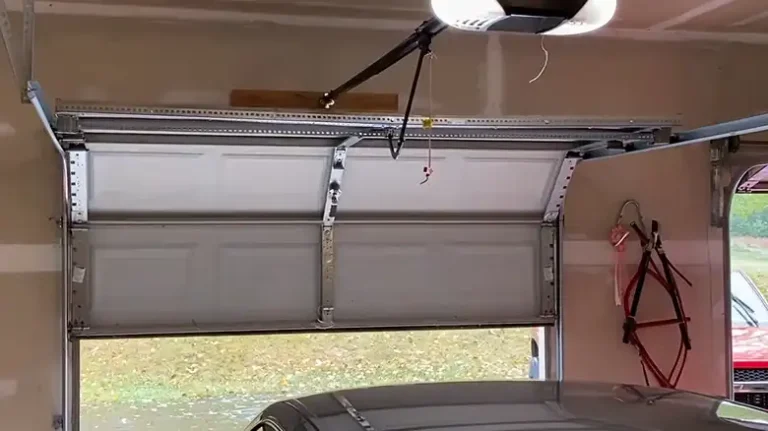

![[Explained] Can You Bend a Door Back into Shape?](https://doorsuggest.com/wp-content/uploads/2023/09/Can-You-Bend-a-Door-Back-into-Shape-768x431.webp)
